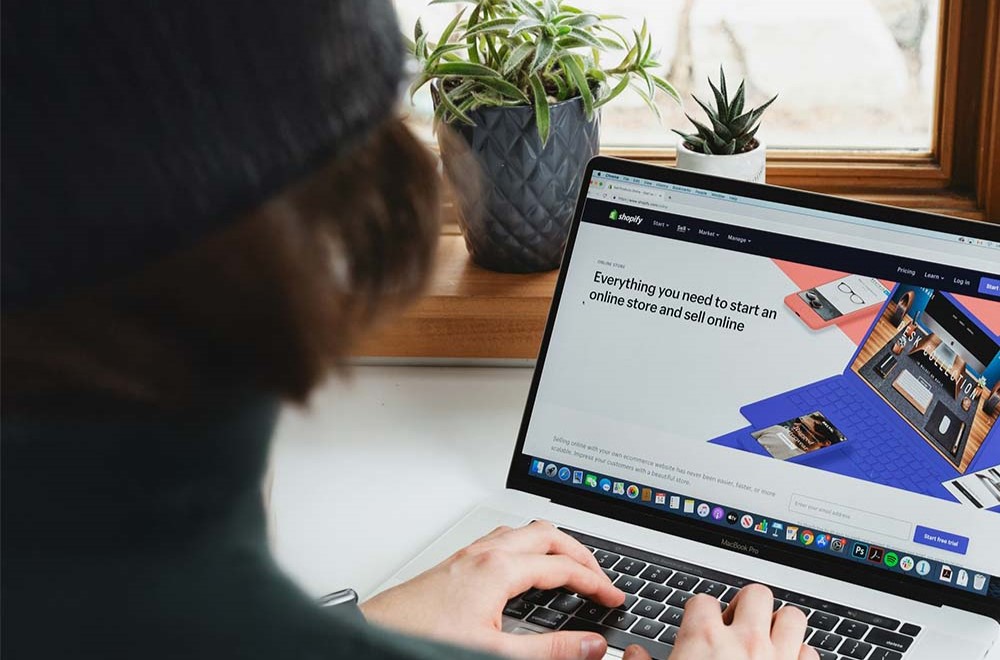
Options Shopify Integration
Enhance your Shopify store with the Options Shopify integration that brings your operations together under one system.
Say goodbye to time-consuming manual processes as this integration connects your Shopify store with Options Software to centralise products, inventory, orders, customer data, and financials in real time.
Many of the features listed below are are able to be enabled or disabled as needed to tailor the integration perfectly to your business requirements.
All product creation, updating, and removal is managed in Options Software and then synced with Shopify to ensure your online store is always up-to-date.
- Product Creation & Removal - Eliminate the hassle of double entry by entering all your products directly into Options Software and mark them as available online, so that they sync directly to Shopify. Simply remove products from your Shopify store by unmarking them from being available online in Options, and then they will then be automatically archived in Shopify.
- Product Updates - Product updates in Options are seamlessly synced with Shopify to ensure your online data is always accurate.
- Synced Fields - Select only the fields you need from the available product fields that can be synced with Shopify, as products can be added with the draft status, allowing you to add extra information and marketing details before they are live on the platform.
- Discontinued Products Removal - Offers the capability to automatically remove discontinued products from being available online when there is no incoming stock on purchase orders.
- Price Levels - Easily manage different price levels in Options, syncing them with Shopify to update sell prices and display the comparison RRP automatically.
- PO ETA - Keep your customers updated by automatically retrieving the earliest purchase order ETA from Options for products that have their available stock below the set minimum quantity.
-
Product Types - A range of product types are supported:
- Regular Products
- Master-Child Products (i.e., products with variants)
-
Bundled Products
- Bundle components are configured in Options with only the final bundle product showing in Shopify.
- The components breakdown is shown on the Options sales order and is grouped by the bundle code.
-
Quantites - Available inventory is automatically updated to display the real-time quantity, ensuring accuracy across all channels.
Available inventory per location is calculated by the quantity on hand minus stock:- Damaged
- Allocated to an order
- Ordered but unallocated on sales orders (excluding linked PO qty)
- Locations - Conveniently map your Options locations to the corresponding Shopify locations to create a seamless multi-location stock setup.
- Configuration - Configure a location, sales area and delivery codes for orders from Shopify to be added to Options which enables effortless reporting on your online sales directly from Options.
- Direct Ordering - Have control over your orders by deciding whether orders are added directly as a sales order in Options, or are sent to a web order to review area for any changes and approval before being converted into a sales order.
-
Allocations - Have it work with various configurations for automatic stock allocation in Options.
- A location priority list can be set up so that stock is allocated from preferred locations first.
- Additional setting available to only allocate to a line if the full ordered quantity is available at one location.
- In a multi-location set-up, if an automatic allocation is made in Options that does not match the Shopify fulfillment, then the inventory of that product will be automatically updated to accurately reflect the available quantity at each location.
- Draft Orders - When draft orders are finalised, they seamlessly sync to Options like any other order, with full support for custom codes that can later be replaced with a real code.
- Order Numbers - Quickly access orders in Options by simply entering either the Shopify order number or the Options order number, ensuring fast and efficient order management.
-
Fulfillments - Easily automate the fulfillment of Shopify orders when the corresponding Options order is invoiced.
- Cancelled Orders - Seamlessly cancel Shopify orders when the corresponding Options order is cancelled.
-
Additional Synced Information
- Select where the Shopify customer cart notes get added to in the Options sales order.
- All discounts applied to the Order in Shopify are reflected in Options with relevent information about them added to the internal notes for reference.
-
Sync to Options - Ensure seamless customer management with our integration automatically checking the new Shopify customers that have been added recently and matches them with existing customers in Options based on email address. Any unmatched customers are instantly created, keeping your records accurate and up-to-date.
- When a customer is added to Options with no pre-existing orders, they’ll be marked as a prospect. Once they place their first order via Shopify, the prospect status is instantly removed.
- Order Creation - Orders from returning customers will automatically be assigned to their linked account in Options, ensuring seamless tracking and accurate customer records. Orders for new customers will automatically create the new customer account in Options.
-
Tags - Enhance your Shopify experience by having the Options business nature of a customer automatically added as a tag on the corresponding Shopify customer.
- This optional feature allows you to categorise customers based on their business type, enabling automatic application of custom discounts and tailored Shopify functionalities, all designed to optimise your sales and customer engagement.
- Updates - This integration allows automatic updates of the GST exempt status in Shopify to match the customer's status in Options. If you've enabled the option to update business nature tags, the integration will also refresh the customer's business nature tag whenever changes occur - ensuring your Shopify data stays perfectly aligned with Options.
-
Orders - Orders placed through POS are seamlessly added as Options Sales Orders in the same way that online orders are, ensuring consistent order management across all channels.
- After an order is placed via POS, simply review the automatic allocations in Options (if applicable) and invoice any goods taken to ensure accurate stock control.
- Orders will be automatically created at the location where the POS app is logged in, allowing accurate tracking and management based on the specific store or location.
- Customers - In the same way as online orders, customers created in POS are automatically added to Options.
- Inventory - With multi-location support, easily view the available inventory for sale at each location directly through the POS app, providing real-time stock visibility across all stores.
Have you seen our
e-commerce solution -
OPTIONS API? or
OPTIONS MOBILE?
Contact us for more information or a Quote today!